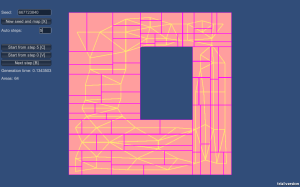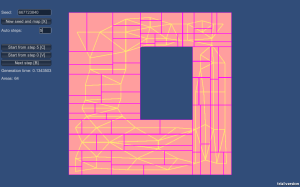 In the last two weeks I’ve beeen working on a pseudo random map generator for my next game. After discarding a big pack of work, I think I’m finally going the right direction.
In the last two weeks I’ve beeen working on a pseudo random map generator for my next game. After discarding a big pack of work, I think I’m finally going the right direction.
The program takes a random, or user defined, seed and from there it start making a map. The map will never exceeds its borders, making it optimal for indoor map generation. From the same seed it will always create the same map, Billions maps will take the same amount of space on hard disk as two or three. This will allow player to replay the maps they like or share them with other players just by sharing sharing the map seed. In a multiplayer experience (which my game will not probably be, but who knows?) it will allow everyone on the same server to play with exactly the same nearly-infinte maps without having to send huge amounts of data over the net.
It’s still basic and I need to add some other stuff like multi-floor generation and odd building shapes. This is lots of work to do, but hey, everything has to start somewhere!
Meanwhile you can play around with it here.