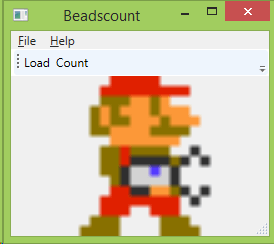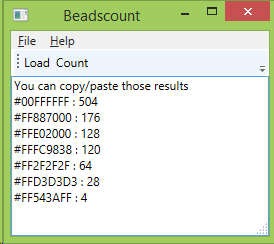Another useless post, another useless skill in my book. It’s a cool thing to toy around, but has no real world value in my life or job. Last year I tried my luck with DeepFaceLab, but it took hours to train and make a couple minutes video. Now this is made with SimSwap which which is leagues behind quality wise but it’s super fast and really simple to use for a machine learning noob like me.
Category: PC Nerding
Counting Plastic Beads, now with a GUI
After making a command line version, I decided to make a GUI one. Not that there was a need to, but I was trying out Eto.Forms GUI library and this was a great excuse to try different features.
The program is single classed (two actually, but the first class only job is to run Main and create the second class), 140 lines, no cool programming or any great pattern example, it gets the job done and that what counts here.
Launch the application, click **load** to select your image and click **count** to get a list of colors (Hex format) and how many bead are needed per color.
Note: the counting includes background beads, if the same color is used for both background and front colors, you may want to edit the image in your favorite editor and change background color.
Should work on both .NET and Mono on all main desktop OSes (Win, OSX, Linux).
Download here:
Beadscount GUI (5263 downloads )
(all platforms in the same zip, you can run the .exe using .NET or MONO or use run .app on OSX)
Source: on github.
Over tinkered voice chat for my 3DS
Almost one month ago Monster Hunter 4 came out, delivering the killing blow to my dying social life. Now, being the asshole I am, I have almost no friends and none of those have a 3DS to play videogames with me. But here comes the Internet, where you don’t need many friends to be happy and, thanks to a forum, I got some people to hunt with me on MH4. The problem is: 3DS has no voicechat and I love voicechatting with other players. We got around this limitation using a VPS and installing a Mumble server, but you need another device for using it, like a PC or a smartphone. And then you can’t use headphones on both your pc and 3DS, fuck it.
Easy solution? Use a stereo mixer or something like that, but I didn’t want to waste 25€, I had to improvise using what I had readily available.
So my solution was using an USB audio card, an Asus Xonar U3 that was lying around since the laptop it was connected to broke, plug both microphone and headphones in that card and use my PC’s line-in (set to loop) to get audio from the 3DS.
This setup has the added benefit of listening to music in my headphone while playing.
The only downside was that in this case “size matters”: the only 3,5mm audio cable I had for 3DS-PC connection is extremely short and I have to keep my hands on the desk. I tried switching mic and 3DS output ports but for some reason the mic stopped working if plugged to my PC’s line-in and 3DS to USB audio had a noticeable hissing.
It might be a bit overkill for this use but hey, I was able to make it for free and if it’s stupid and it works, it’s not stupid at all!