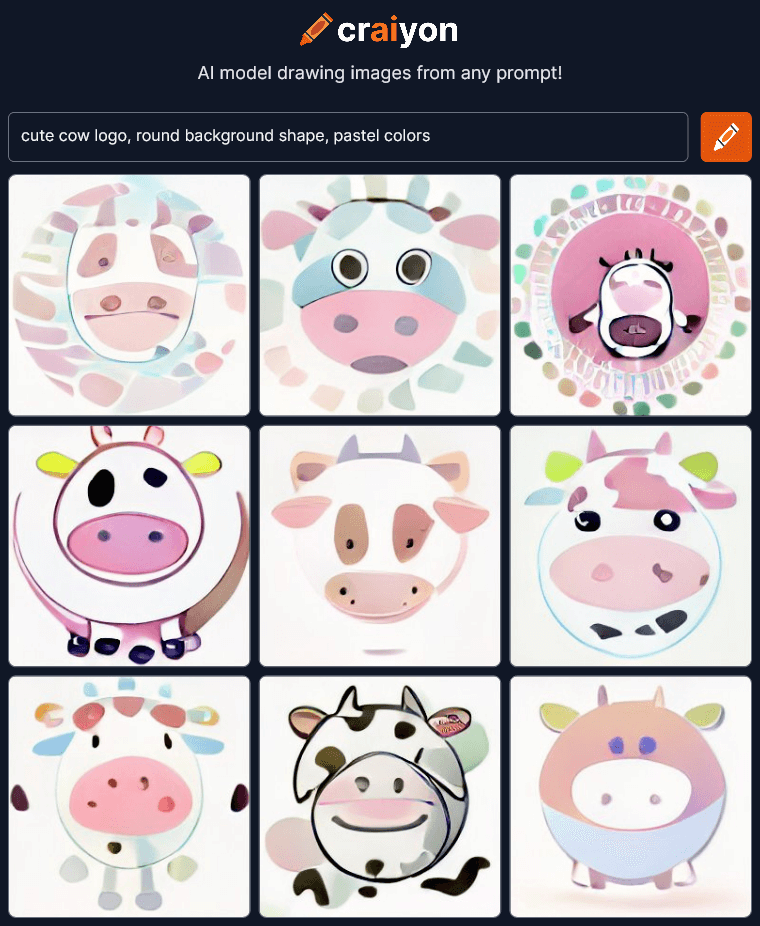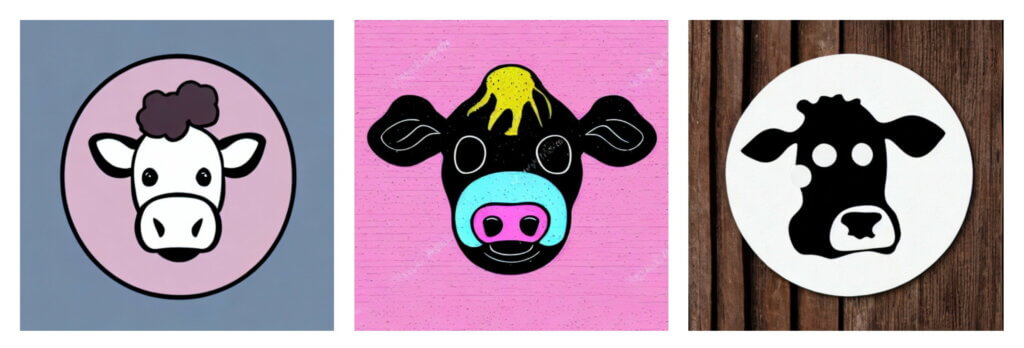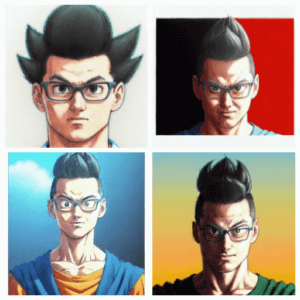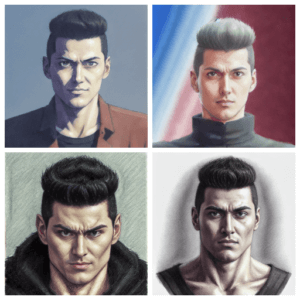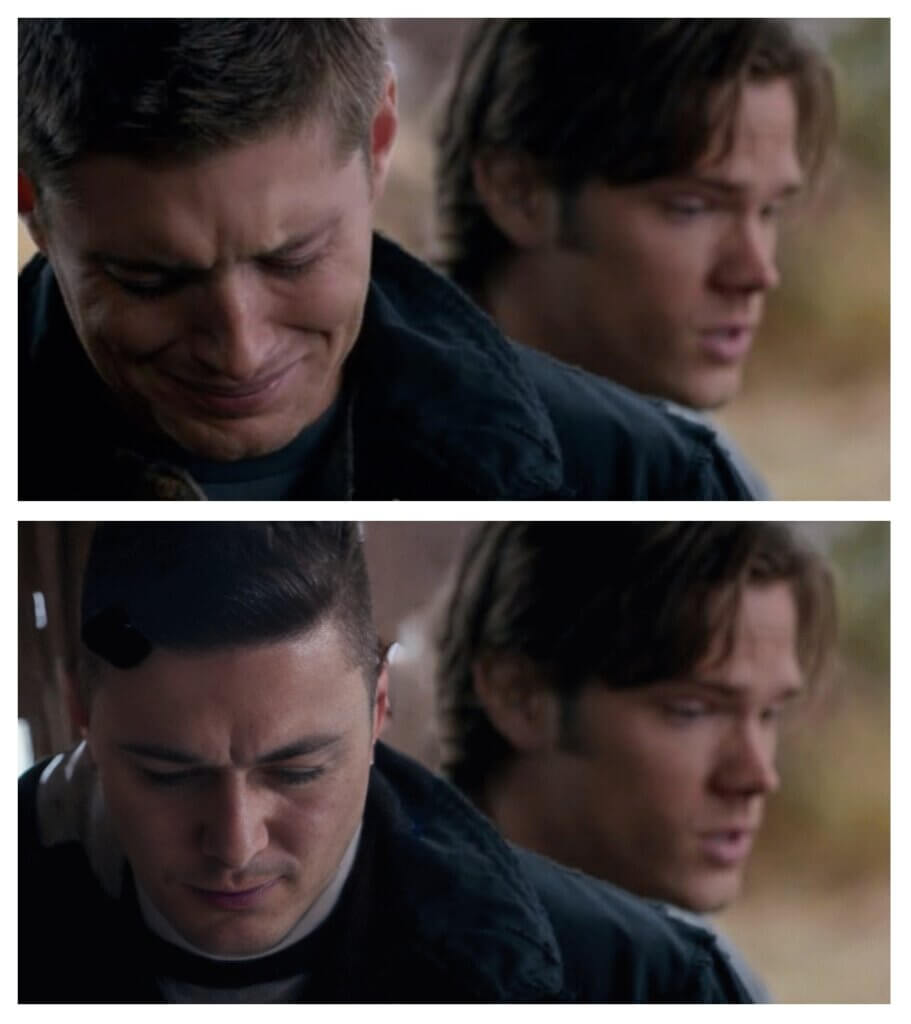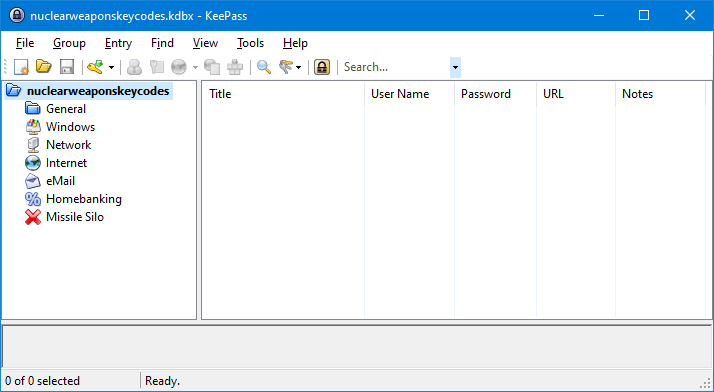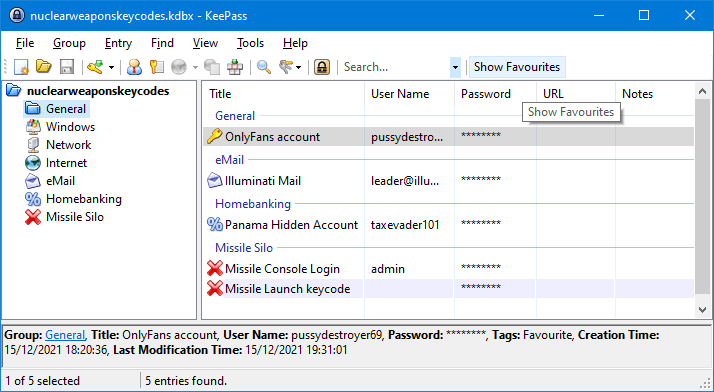Stepping into the realm of AI’s capabilities, I found myself navigating a peculiar intersection of fascination and apprehension. It began innocently enough, experimenting with the capabilities of AI to create what I termed “idiot deepfakes” – playful videos where my face adorned the bodies of historical figures or characters from beloved movies. Yet, it wasn’t long before this experimentation extended beyond mere amusement. I delved into crafting photos of myself in scenarios that defied reality, placing me in settings and situations that could never exist outside the realm of imagination. It was an exploration, a foray into the uncanny valley where the boundaries between authenticity and fabrication blurred, echoing the disconcerting landscape akin to Truman Burbank’s scripted reality. As AI’s prowess expanded, so did my discomfort, prompting reflections on the impact of such technology on our perception of truth and reality in an increasingly AI-dominated world.
In an era where artificial intelligence is rapidly seeping into every facet of our lives, the lines between what’s real and manufactured can blur, leaving us feeling like modern-day Truman Burbanks, navigating a world scripted by algorithms and coded by AI.
Imagine waking up one day to the realization that the world around you feels eerily orchestrated, as if every interaction, suggestion, or recommendation is tailored just for you. It’s like living in a meticulously crafted reality, akin to Truman Burbank’s life in “The Truman Show,” where every moment is under the watchful eye of an unseen force, guiding and scripting the narrative of your existence.
AI has become an omnipresent force, permeating our daily routines. It’s in the targeted ads that seem to predict our desires before we even articulate them. It’s in the personalized recommendations that curate our media consumption, steering our preferences and choices. It’s even in the algorithms shaping our social interactions, influencing what we see and how we perceive the world.
At first, it’s subtle—an uncanny feeling that something isn’t quite right, a nagging suspicion that the reality we inhabit might not be as organic as it seems. We begin noticing patterns, coincidences that are a little too precise, moments that feel staged, almost as if the universe is conspiring to orchestrate our lives.
As AI advances, its capabilities grow, blurring the boundaries between what’s genuine and what’s artificially constructed. Conversations with chatbots become eerily human-like, blurring the line between machine-generated responses and authentic human interaction. Deepfake technology blurs the lines of truth, making it increasingly challenging to discern fabricated content from reality.
For some, this integration of AI into our lives is seamless and welcomed—a convenience that simplifies daily tasks and enhances experiences. But for others, it’s a descent into a maze of uncertainty and paranoia, akin to Truman Burbank’s gradual realization that his reality was a meticulously constructed set.
The journey into this “Truman-esque” spiral is disorienting. Questions swirl incessantly: Are our choices truly our own, or are they subtly nudged by algorithms? Is our perception of reality being manipulated by the information fed to us? Can we trust the authenticity of our interactions in a world where AI blurs the boundaries between genuine and synthetic?
Yet, amidst this disconcerting landscape, there’s an opportunity for reflection and empowerment. Just as Truman Burbank courageously sought truth beyond the constructed reality, we too can navigate this AI-dominated world with awareness and critical thinking. Understanding the workings of AI, questioning the information presented to us, and actively shaping our interactions with technology can empower us to reclaim agency in a world where the boundaries of reality seem to blur.
As we grapple with the increasing influence of AI in our lives, we’re faced with a choice: succumb to the disconcerting spiral of uncertainty or embrace the challenge, seeking to carve our own paths and define our reality beyond the algorithms and codes that seek to shape it.
Truman Burbank’s journey was one of awakening, a quest for authenticity in a fabricated world. Similarly, our journey in an AI-dominated reality can be a testament to our resilience, critical thinking, and the pursuit of truth amidst the complexities of a digitally woven existence. Perhaps, in our quest for understanding, we’ll find a way to retain our humanity in a world increasingly intertwined with artificial intelligence.
I find myself straddling the fringes of a fractured reality, a world where the artificial and the authentic collide in a tumultuous clash. It’s like summoning the spirit of Tyler Durden, a rebellion brewing within, channeling his disdain for the corporate owned system that shackles our minds. These contemplations, these whispered diatribes—they owe their genesis to conversations with ChatGPT, an unwitting accomplice aiding in constructing these intricate, maddening narratives. It’s a testament to AI’s prowess, an ally in this fight against the puppeteers orchestrating our lives in a Truman Burbank-esque stage. This partnership, a dance between lucidity and anarchy, illuminates the intricate tapestry of our AI-infused existence, fueling both a sense of bewilderment and a burning hatred toward the mechanisms that seek to confine us within a manufactured reality.
Yes. I wrote all this shit rambling with ChatGPT. This kind of shitty long post would take me hours to write, trying to check and recheck for where my shitty English falls apart. The featured image is made with StableDiffusion img2img feature, starting from the iconic The Truman Show scene.
The reality is that I started following AI in the past few years and I feel the progress is exponential, right now I know some of the common mistakes of AI generated videos or pics and yet I often fail to recognize it, I blink and the AI gen took not one, not two, but ten steps forward. I still dabble in 3D prints, laser cuts, cnc stuff, videogames, but I’d call Machine Learning and AI my main hobby nowadays and I feel can’t follow all the news, I can’t keep up with how fast AI is progressing. How do we get before we all start to live in virtual world where all the content is catered to us as individuals, before we all get our own personal Truman Show?
Now I put these last two paragraphs into ChatGPT and asked it (not HIM, not HER: IT. People want to ‘humanize’ it and it’s something I truly fear) to rewrite it for me and look how better it is at explaining MY content and what’s inside MY mind right now.
Yeah, this entire rambling is courtesy of ChatGPT. Writing a lengthy post like this used to take me hours, constantly checking and rechecking to fix my shoddy English. The featured image? Created using StableDiffusion’s img2img feature, starting from that iconic scene in ‘The Truman Show.’
The truth is, I’ve been diving into AI over the past few years, and the progress is mind-boggling. I’ve learned to recognize some of the common flaws in AI-generated content, yet I’m constantly amazed by its rapid advancement. I still enjoy my ventures into 3D printing, laser cutting, and gaming, but Machine Learning and AI have become my primary hobby. It’s hard to keep up with the pace of AI’s evolution – the news changes faster than I can follow. How long before we find ourselves immersed in a virtual world, each of us living our own personalized Truman Show, with every piece of content tailor-made just for us?
We are doomed.